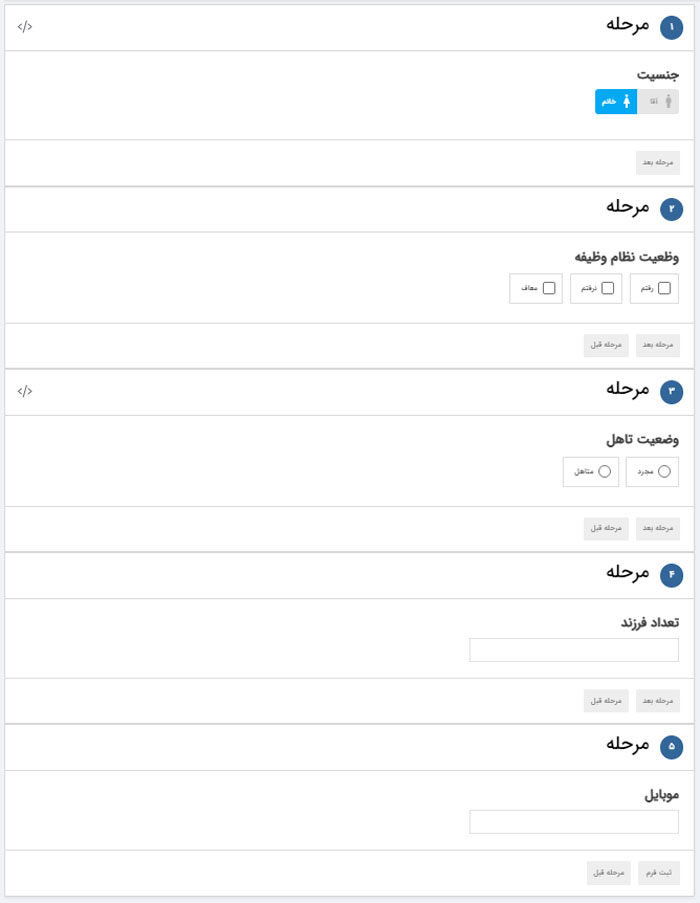guide to betting in form builder

Complete guide on how to bet on fields and search filter
Bets can be made on all form fields and form information.
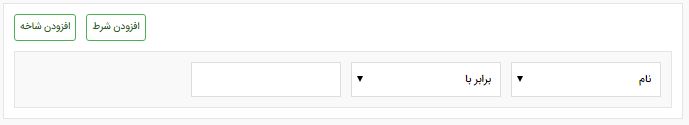
In the first drop-down list, you can see all the fields of the relevant form, select the field you need to bet on, in the second drop-down list "Operators list" you can choose different operators. The operators in this list are different according to the selected field type.
Operators:
Equal to: If (the text entered in the condition is equal to the text entered for the field) the condition is met.
Other than: If (the text of the condition is not equal to the text of the field) shThe relationship is established.
Begin with: If (the text of the condition is the same as the beginning of the text entered in the field) the condition is fulfilled.
Do not start with: If (the beginning of the field text is not equal to the text of the condition) the condition is established.
Include: If (if the condition text is inside the field text) the condition is true.
Do not include: If (the text of the condition is not inside the text entered in the field) the condition is true.
End with: If (the end of the field text is equal to the condition text) the condition is met.
Do not end with: If (the end of the field text is not the same as the condition), the condition is valid.
Empty: If (form field is registered empty) the condition is met.
Not empty: If (the form field is not empty), the condition is met.
Greater than: If (the text entered in the form is larger than the entered condition), the condition is fulfilled.
Smaller than: If (the field text is smaller than the condition), the condition is met.
Equal to the current date: If (the date of the field is equal to the date of the condition) the condition is fulfilled.
Other than the current date: If (the date of the condition is opposite to the date selected in the field) the condition is valid.
Greater than the current date: If (the date of the condition is greater than the date selected in the form field), the condition is valid.
Less than the current date: If (the date selected in the date field is smaller than the condition) the condition is valid.
Add condition: By selecting this option, a condition will be added to the conditions.
Adding a branch: By adding a branch, you can add another condition. The sum of the conditions of these branches is considered for other conditions.
For example, the manager of a collection plans to design a recruitment form. In the relevant form, if the person in question sets the gender field as male, the field of military service status must be displayed.

According to the mentioned conditions, the condition must be applied to the gender field, and the condition will be that if the gender field is equal to Mr., the duty system field will be revealed and otherwise it will be hidden.

And further, if the person has no work history, the work history panel will be disabled.
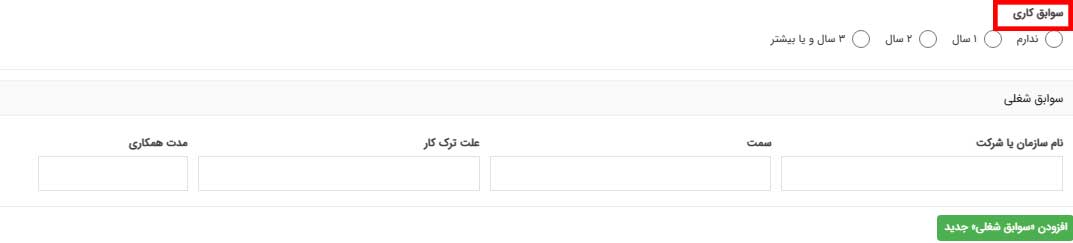
For this operation, a condition must be applied from the settings of the work records field in such a way that if the work records field is equal to no, the work records panel will be disabled, otherwise it will be active.
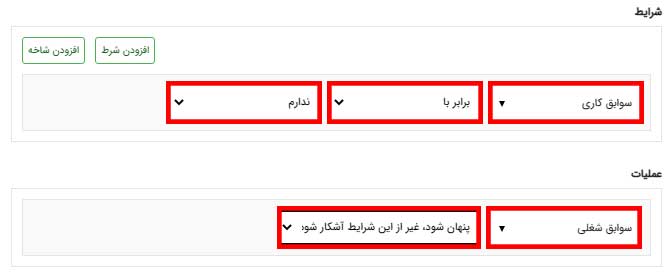
To check another example Click.
Sum of conditions:
If several conditions are selected, the type of sum of conditions must be determined, the type of sum of conditions is in the following 2 forms:
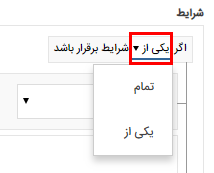
If all conditions are met:
All the applied conditions must be established in order for the action to take place.
If one of the conditions is met:
If one of the applied conditions is met, the action will take place.
The condition setting should be in such a way that it is not logically flawed eg
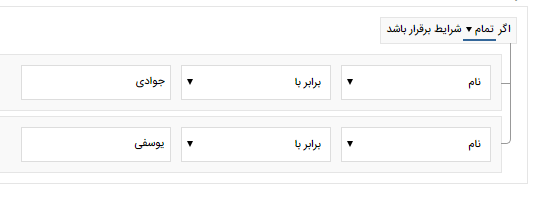
In the picture above, the condition will never be fulfilled because the name entered in a form cannot be "Javadi" and "Yousfi" at the same time, if the option "all" is changed to "one of" in the above condition , the logic of the condition is correct, and if the entered name is equal to "Javadi" or "Yosefi", the condition is established.
To see an example of applied betting form click
The difference between betting in staged and classic forms
In the forms that are displayed in stages, the application of conditions will be different compared to the classic forms. In classic forms, betting is done on every field and it is possible as described above. If in step form due to the fact that only one field is placed in each step. Conditions are set on steps and not on fields. Also, the determined conditions will be as follows: If the condition is met, which of the steps of the form should be the next step. For example, if the condition appliesIt is established that the person is moved to three stages ahead and the stages in between are not shown to him. Obviously, by pressing the button of the previous stage, the person will be returned to the stage from which he was moved to this stage, and he will not be able to see the stages he passed. In another example, if the condition is met, the person will go back two steps back. In general, if the condition in the stage form is fulfilled: the current that takes place is movement between the stages of the form and it is only possible to determine which stage the person will go to.
There are 5 steps or 5 fields in the form below, which is designed step by step. With the conditions placed in step 1 and 3, if a lady is selected in the first step, step two will not be shown to you and you will go directly to step 3. Also, if single is selected in step 3, you will go directly to step 5 and step 4 will not be shown to you.
to see Bet Step Form Example Click