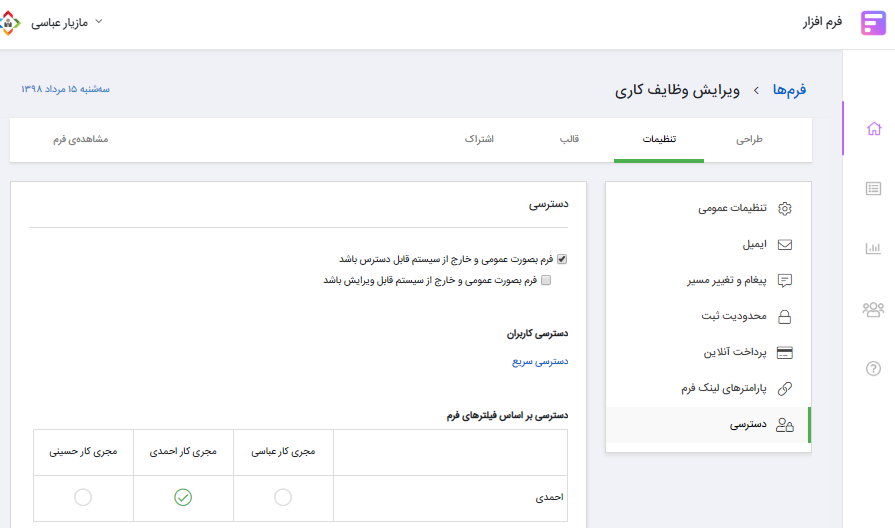User access to information in forms
Restricting users to see form information by creating and assigning a search filter

Access in formican form builder:
Users in formican form builder are defined as "general users" and "system users".
Access for general users:
The access for general users is that users can register and edit their information through the form link and form editing link.
- To register information by general users, it is enough to enter the form settings tab and in the access section, the option "the form can be accessed publicly and outside the system" is set to the active state, then in the subscription tab, the link of the form can be found. received and provided to users.
- In order to edit the information, you can also activate the option "The form can be edited publicly and outside the system" from the form settings tab.
Access for system users:
Access for system users is such that only users defined in the panel can register, edit and delete the form.
For example, in a company, all personnel are defined as users in formican, and a leave form is designed, it should be registered only by personnel, to cancel the access of uncle.It is necessary to disable the option "The form can be accessed publicly and outside the system" from the form settings tab in the access section.
Quick access in the form builder:
In the form builder, it is possible to specify which users have access to the form after designing it.
To specify this access from the form settings tab, click on access and select the "quick access" option to select the users who should have access to the form so that all access to the form is given to them.
p>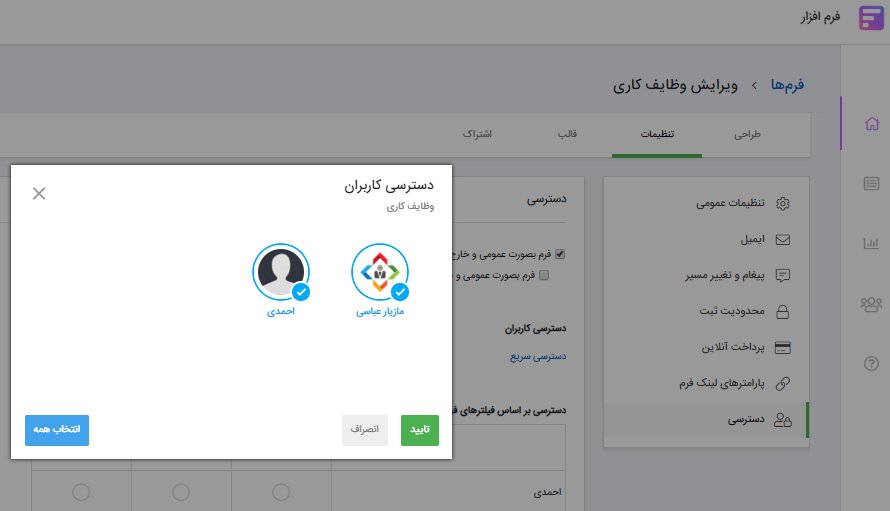
With quick access, full management of form information and form design is assigned to the user. Now the question is whether it is possible to limit access to information with formican facilities.
Access with more details in the form builder:
More detailed access allows the following operations on the form to be restricted.
| description | operation type |
|---|---|
| The possibility of managing the design of the form is given to the user. | form management |
| The user can register the form. | Register information |
| User can see all registered information. | Search all information |
| The user can view and search the information he registered. | Personal information search |
| User can edit all registered information. | Edit all information |
| The user can edit the information he registered. | edit personal information |
| The user can delete all registered information. | Remove all information |
| The user can delete the information he registered. | Remove personal information |
| The user can archive all recorded information. | archive all information |
| The user can archive the information he registered. | Personal information archive |

Access to form fields in the form builder:
Through these settings, each form field can be limited to be visible to users or not.

Access based on system administrator filters:
Suppose the manager of a company has to determine the duties of his users on a daily basis, for this purpose a form containing the fields of the name of the operator,It designs the topic of the work, the description of the work and the status of the work.
When the administrator wants to assign a task to a user, he completes this form, but by filling out the form, all users have access to that form if the administrator intends that the users will not be informed of each other's tasks.
Formican form builder has a simple solution for this problem.
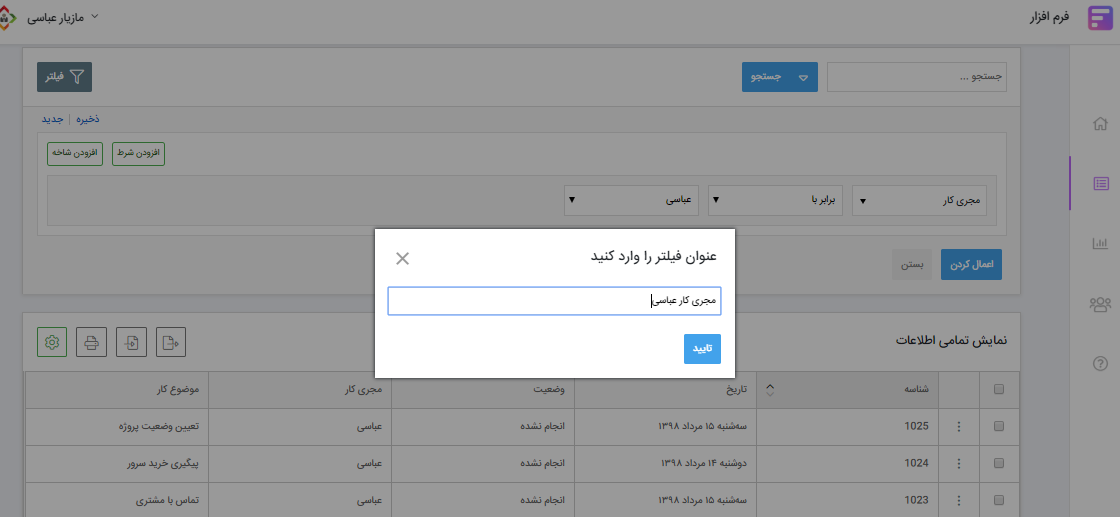
In the form settings tab and in the access section, there is a section entitled access based on form filters, which can be assigned filters to desired users. By making these settings, when a user logs in and views the list of form information, he will only see the results of filters. that the manager has specified for him.