Guide to add SMS sender
Adding sender in SMS sending

Connecting to SMS systems in formican form builder
As you definitely know, your business needs a quick and direct way of communication in terms of services and advertising. A SMS system allows you to advertise your business on different scales.
SMS system is actually a software in the internet space that allows you to send mass SMS to your customers. Now your customers can be a customer or students of a school or all those who register your form. In other words, you can send text messages to your customers without the need for special hardware or additional software.
In the formican form builder, it is possible to send SMS without having an SMS system, but you may want to send SMS from your business's corporate SMS number. This feature exists in formican so that one can choose one of the SMS service provider companies and send it to the customerYou can send SMS through these systems.
Below is the list of a number of companies that provide SMS system in alphabetical order along with their website address.
Connecting to SMS systems in formican form builder
At first, you should refer to one of the above sites and buy one of the panels according to your needs.
Note that if you intend to send a service SMS, make sure that the SMS system has this capability.
Next, click on the formican form builder user account and enter the settings section of the sender tab, select the SMS senders of the provider you want and in the sender number box, enter the phone number you have in the SMS system, as well as the username and Enter the SMS system password. Some SMS senders require a domain or organization name, which will be provided by the provider.
After saving, the sender will be in the list of SMS senders of formican form builder, which you can use for any form. Next to the name of each sender, it is possible to delete the edit and check the correctness of the function for each sender.
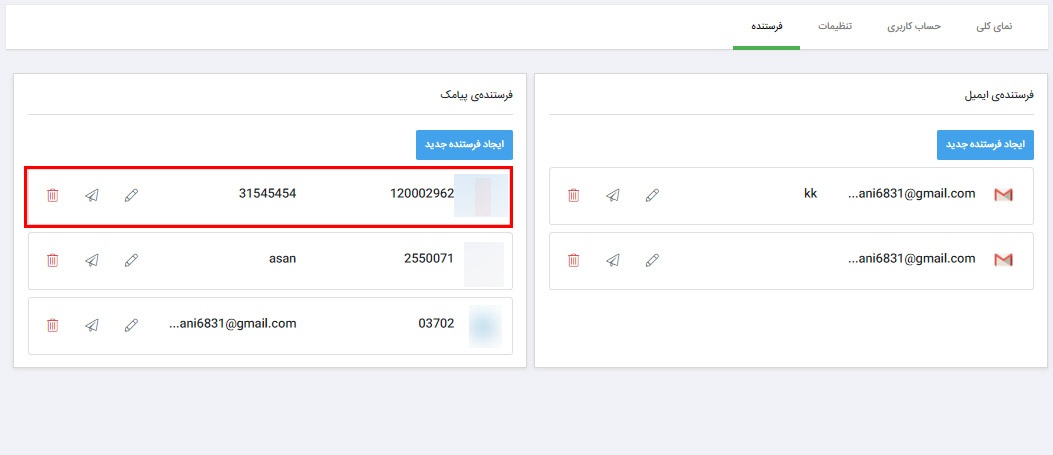
Next, go to the form settings tab and select your desired option from the SMS sender box in the SMS menu.
Note that if you want to send throughFormican's default text message should be sent from charge SMS buy the number of SMS you need .
Also, the formican SMS sender will only rent SMS to system users, and if you want SMS to be sent to the mobile field in the form or to another mobile number, you should use the SMS panels mentioned above.