Signing documents
Digital signature in online form builder

Digital signature in the form builder
One of the functional fields in many businesses that use form maker and formican online test maker to record information is the digital signature field. As it is clear from the name of the field, if you have designed an online questionnaire and it needs to be filled by a specific person, and also to document that the form was filled by the same person, you can use Use the digital signature field in the online form.
Below are some practical examples of digital signatures in form builder.
Suppose a university professor used formican online form builder site to conduct online survey or online test and to ensure that all students They have filled the questionnaire themselves, they have used the digital signature field as well as the person of intentionis selling its agricultural products online and using formican advanced form builder, product sales form and using formican plugin placed in the site. He has put a digital signature field in the created form to prove that the desired product has been sent with the customer's approval in case of any inappropriate complaint from the customer.
Another example is that one of the form builder users needs to get signatures from 3 people for a document, but these signatures must be in order, that means the seller of the document must first and after that, the customer and after that, the document will reach the manager and if the manager approves, the final signature will be registered by him.
For this purpose you must b>design a form that includes 3 signature fields In the first step, the seller can only enter the form information (such as purchase information and customer information) and only the seller's signature field is displayed, which is After signing and registering the form, an email will be sent to the customer. can view the information of the form and sign and register it if approved (only the second signature field is displayed for the customer) after confirming and signing the form by The client, the final form is emailed to the company manager. At this stage, the company manager sees all the entered information and the signatures of the previous people, and with the third approval and signature by the CEO, the relevant form is sent to the warehouse department. be.
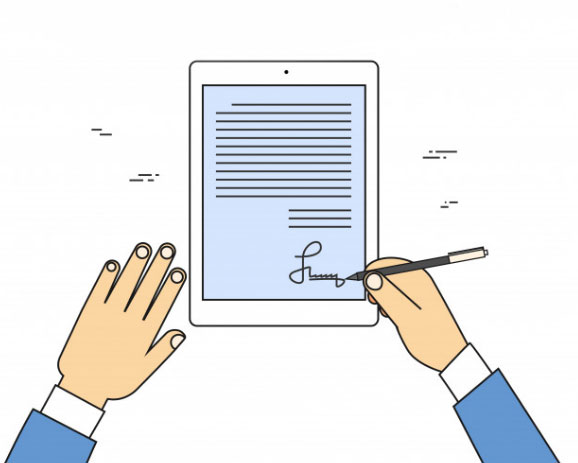
With this method and different modes that can be designed, one form can be easily signed by several people and each person can see only his own information.
One of the important uses of digital signature is the product delivery form or the current forms of any company, the employees of the company read and sign a special form, with this there is no need to design paper forms and users can use them at any time. A place with internet access to sign these documents.
Digital signature in the form maker is one of the very useful and professional tools that different companies and people can use in their business according to current needs and keep the forms as documents in their archives. do
Determining the height of the signature field, compulsion and the ability to repeat the field are some of the features of the signature field, and all the information of the form and the signature field can be printed in designed formats or sent to the email of a specific person or people.