Form formatting
form registration and form display templates in the form builder
form formatting
In today's world, where the competition of sites to attract visitors and customers has become more than ever, one of the important factors of attracting customers is the appearance of the site. The beautiful appearance of the site attracts users and customers and causes double sales and revenue generation. On the other hand, in most sites, there is a need for the user to raise their requests or questions on a page of the site and send them to the site manager, or in the case of The Internet sells its products. It has prepared and placed a product sales form on the site to transfer the buyer's information to the payment portal page.
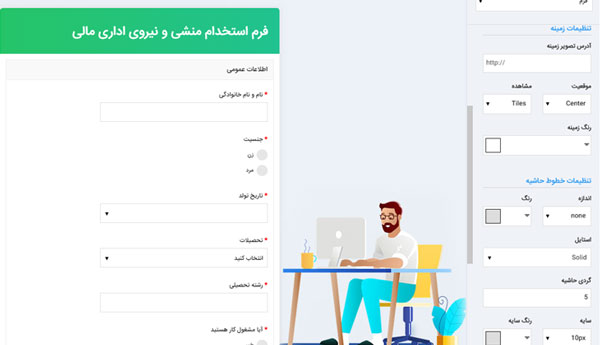
One of the advantages of formican online form builder is to place a form with different templates on different sites or pages that you can use for one form. Design several templates.
Choosing the background color, background image, assigning personal css, setting border lines and various other settings allows the user to design beautiful forms with the same color as the sites.

More than 100 types of ready-made form registration templates are provided to users, and by choosing any template, you can display your forms in a beautiful way. One of the features of formican form builder is the configuration of templates, by copying and editing the templates, you can change the appearance settings as desired.
In the appearance section of the fields, 7 types of default and modern shapes that are used in famous sites are provided to users with different settings such as the size and style of the text inside the field, label, description, field title and color selection, for Creating a form with a suitable appearance of the same color and type as your website and business is available to users.
One of the advantages of formican online form builder is to place a form with different formats on different sites or pages, you can design several formats for one form.
Choosing the background color, background image, assigning personal css, setting border lines and various other settings allows the user to design beautiful forms with the same color as the sites.How to design a template in the form builder
After designing the form or online test on the formican site, it is time to design the template. From the template tab and registration template menu, click "Add" to enter the template design page. By clicking on any part of the form page, the settings menu for the same part will be opened on the right side of the page.
For example, by clicking on the background, it is possible to choose the background color, place the image for the background and the type of photo placement on the page, as well as the possibility of placing a css file link.

Import custom css
In the form registration form, it is possible to add a css file that has been prepared in advance so that the users of the form can implement the format they want or match with their business to register the form. In the image below, it is clear that you can upload the link of your css file in the relevant section, and by clicking outside the page, the file information will be read and applied to the template.
To convert the css file into a link, you can use one of the upload sites to convert the css file into a link and place it in the specified part of the image.

In addition to the settings related to the wallpaper, you can apply other settings as shown in the image below.
If you want the fields to be displayed in columns in the mobile form, you must activate the corresponding option.
If you have designed a form and you have time in that reservation field, by activating the corresponding option, you can adjust the way the reservation field is displayed without applying the background color.
If your format is designed only for the purpose of displaying some information, or if there is no need for your users to register the form for any specific reason, you can activate the jam option.Hide the form registration button so that the user cannot register the form.
If you want the title of the form not to be displayed, you can activate the "Hide the title of the form" option.
If you have a form with two or more steps (display in classic mode) and you want to display the steps specified at the top of the form smaller so that it takes up less space, you can activate this option.
< b>Note: The last option of the specified part in the image is not available for step forms. Because by default, there are no stages in step-by-step forms.

Also, if you want to change the header, just click on it and apply the changes from the opened menu. In this menu, it is possible to set the background image for the header, change the height of the header, change the size of the form title, the color of the form and the description of the form can be edited. Also, the type of text layout can be changed.
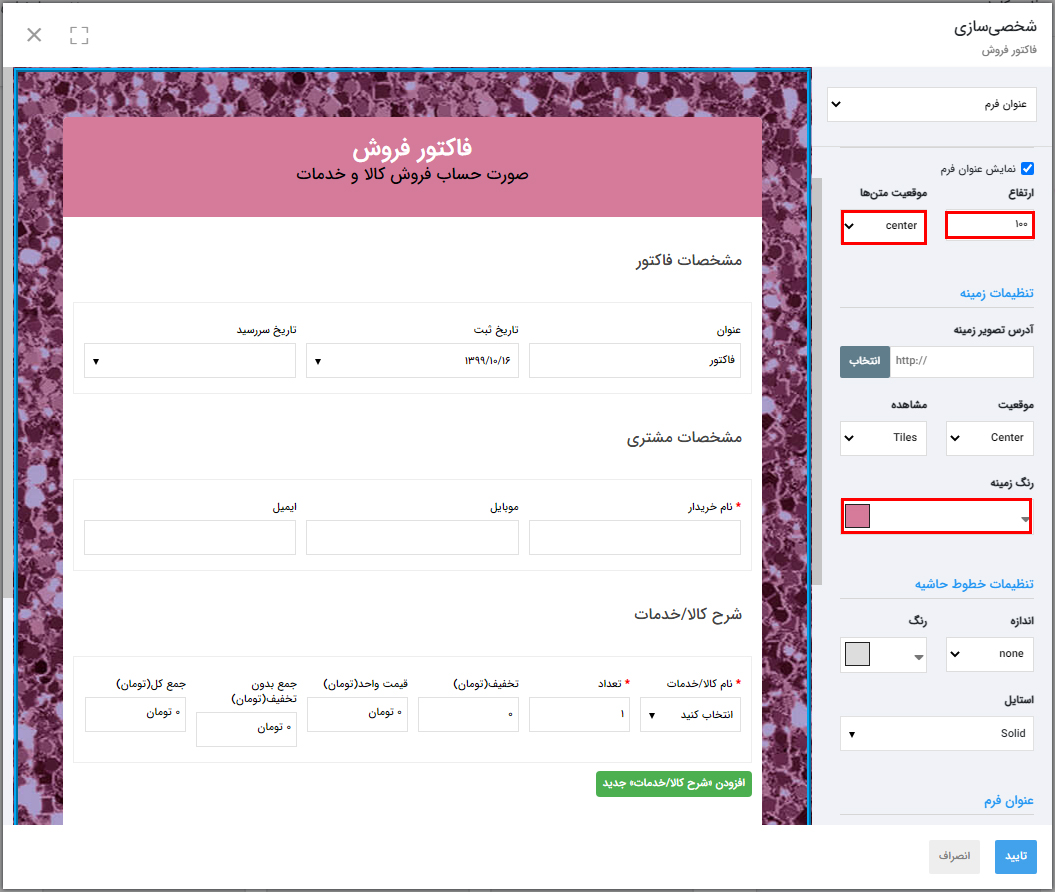
You can apply more settings in classic forms. For example change the width of the form and Specify the location of the form on the page. But in step forms, it is not possible to apply such changes in the form.
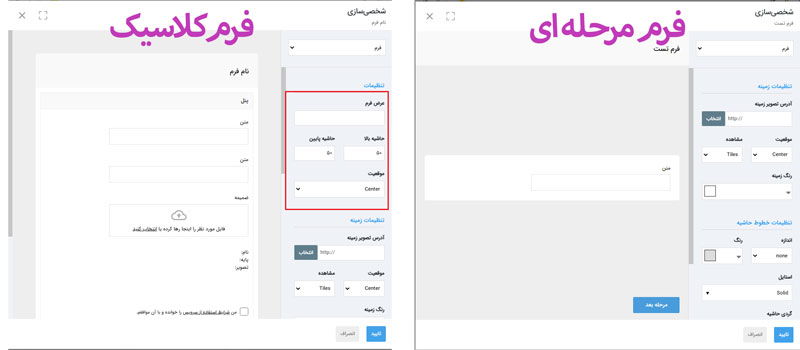
After applying any changes on the form template, you must register it and choose a name for the template, and then click on the three dots above it, and select the template in advance. The assumption of the form template is placed, and if you want to edit the template, you can edit the template in this way.
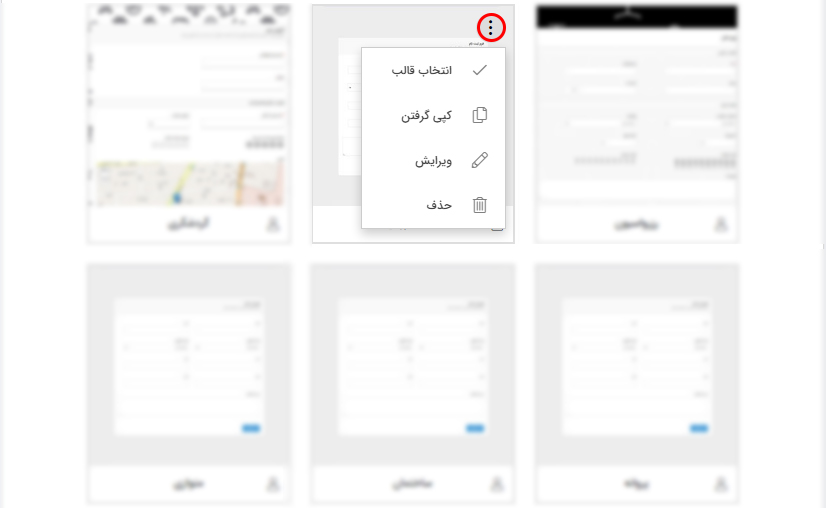
Choosing the appearance of the formican form was a very interesting possibility, especially the editing part of the form, where we can make the appearance of the form as we like.
formican in addition to the appearance features of the form, it has unique features in holding online test and calculating the result immediately after the end of the test, it is also possible< b> Preparation of invoice and sending it to the buyer is another feature of formican that can meet the demands of form builder site users. free formican to fulfill In this software, it is possible to send email, SMS after registering the form or test for the registrant and the possibility of sending messages on social networks Telegram, Yes and Chat are available for users, also registered information can be accessed using Excel output was received.