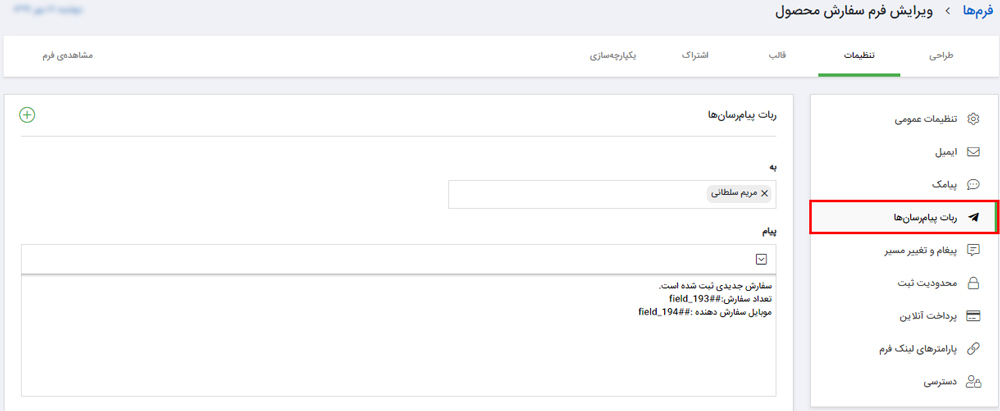guide to connect formican to messenger bot
Information through the messenger bot after registering the form

Messenger bot
In addition to the Telegram bot, formican form builder has also provided users with the possibility of connecting to the Iranian chat and yes messaging bots, so that they can register and edit the form without having to go to the formican panel.
Also, by using the formican form builder robot, you can send a special message to yourself and other people after registering and editing the form, which is explained in the following settings related to the activation of the formican robot.
First, you need to log in to your account and click on your profile picture and select Select Settings.

Choose one of the messengers in the connection to social networks section, a window will be displayed in which there is the address of the bot along with an encrypted text, copy the text and then enter the messenger you have chosen and enter the bot ID "formicanBot" Search for " and click the start option on the bot page, then enter the copied text. After a few seconds, a welcome message and a successful connection to the robot will be sent to you.
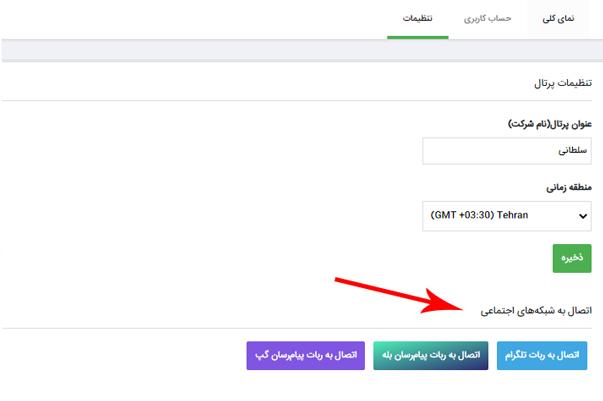
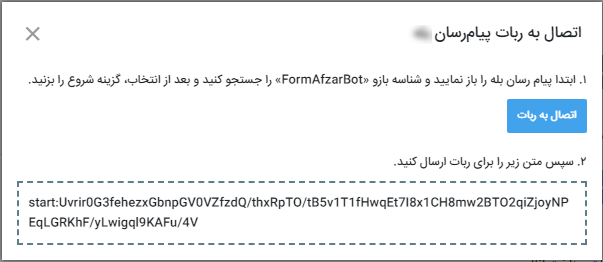
Now, to activate the bot for a form, it is enough to go to the form settings tab and click on the "Messengers" bot menu. On the opened page, specify the person or persons you intend to send a message through the bot and write down the sent message, note that form fields can also be used in this message. In this way, the specified message will be sent to the intended person during the registration and editing of the form.