Using form link parameters
One of the uses of this section is to send specific information through the link address of the form.

Form link parameters
Using form link parameters
One of the uses of this section is to send specific information through the lane addressK form.
If you have some technical information, these settings are the same as Query String is in URL .
One of the ways to send specific information to a web page is from Query String.
To send specific information, place a question mark after the page address and then the name of the parameter, an equal sign, and then the value of the parameter takes, to separate the various parameters from the & is used.
These explanations are only for your familiarity with Query String in URL I gave.
Now with an example of using these settings in formican for you I explain
Suppose you have designed a contact form in formican and its address https://formican.com/form/cssyn And you to encourage Users have placed advertisements on various sites to fill this form and at the address Advertisement You have entered the address of this form.
If you want later, from the recorded information, the impact of each Check which of your ads are in addition to the normal information that users fill out You should also include an item so that users can manually specify from which site to this page have been introduced.
But this can be done automatically and even secretly. Form link parameter settings are exactly for this purpose.
For this, first, a text type field with the title "Reference Giver" put in your form. You can do it in the settings of this field Hide so that users who fill out the form do not see it. Save your form changes and go to the form settings section.
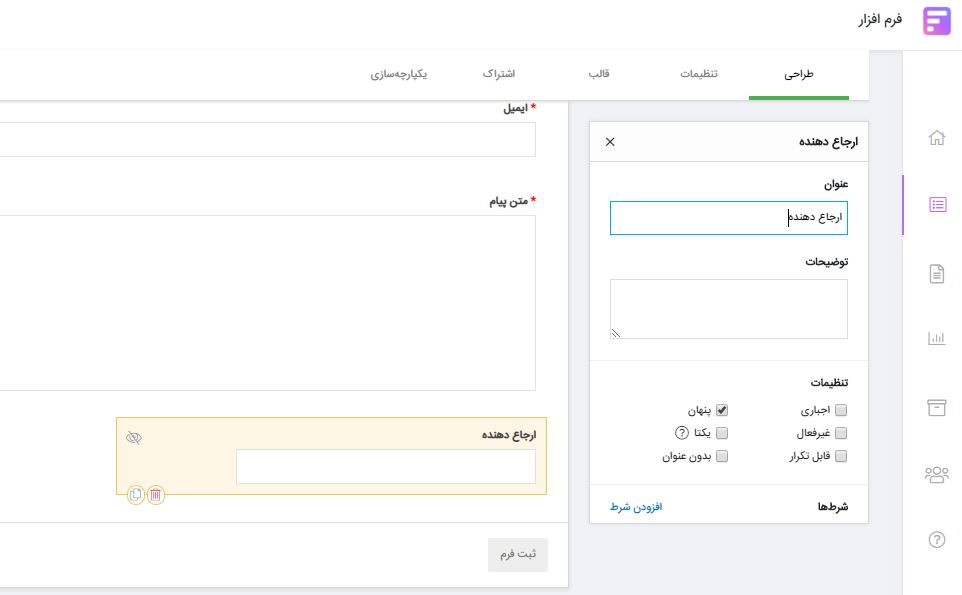
go to the form link parameters section in the settings section, From List showing form fields Select the referrer field and for name Put a desired English word (for example referrer) as a parameter.
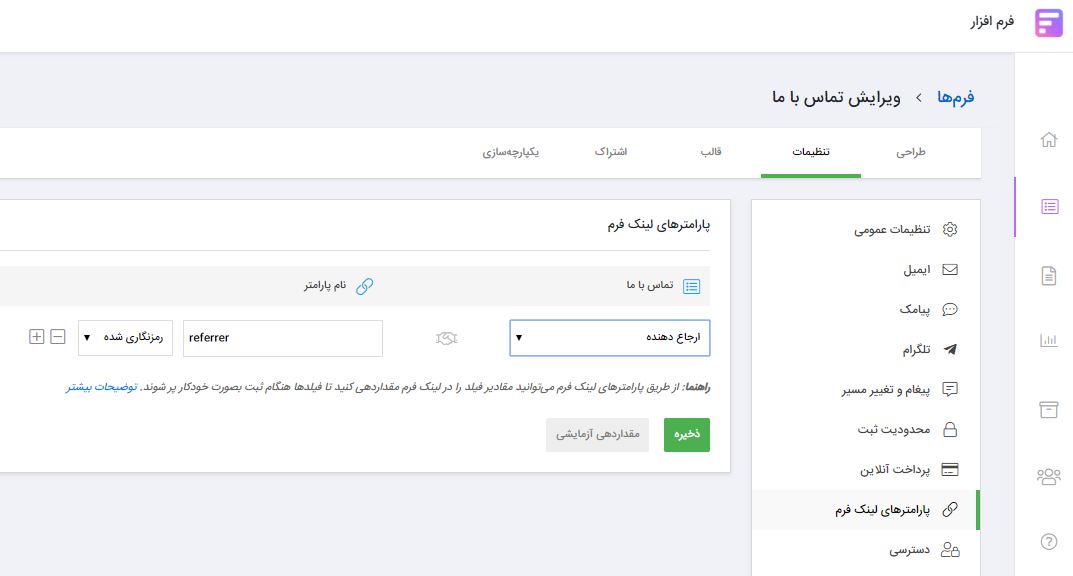
Two encrypted and editable modes for sent parameters It is set. Here because we want to secretly send this information and in the field It should be noted that we use encrypted mode.
It's done, hit the save button.
To test these settings, you can click on the value button Click test.
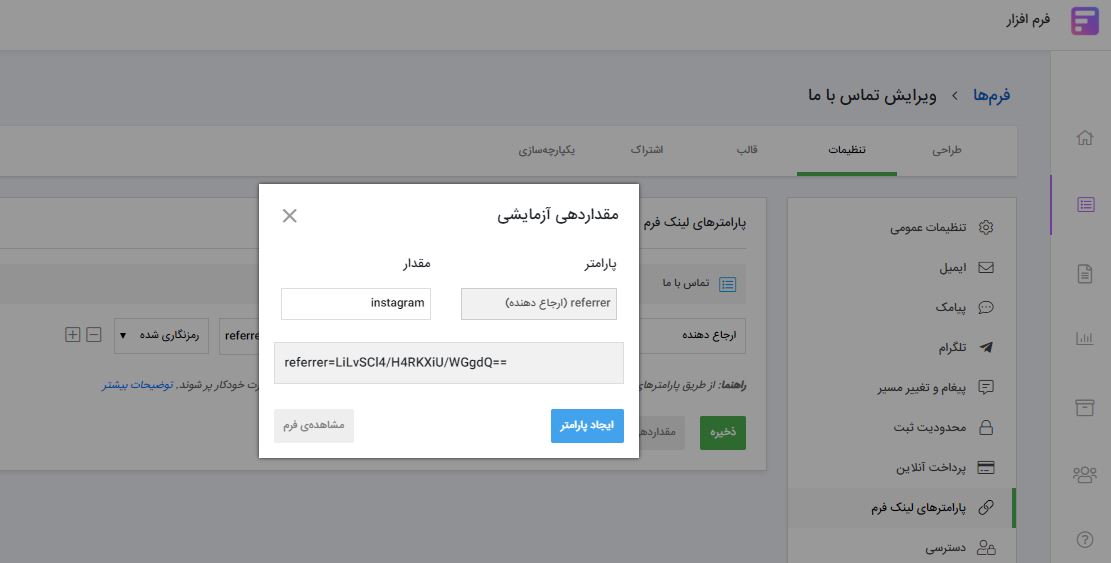
Here if instead of the parameter value for example the word instagram Put and click the button Create parameter expression referrer=LiLvSCl4/H4RKXiU/WGgdQ== to be added to the end of the address of the generated form became. Now if you click on view the form, the address of the form:
https://formican.com/form/cssyn?referrer=LiLvSCl4/H4RKXiU/WGgdQ==
will be.This address, the specified value of instagram To be placed in the referrer field will send to the contact form. Without That the user knows about its content.
You can in the same way and by putting your desired values in Generate test values for different links to use on different sites.