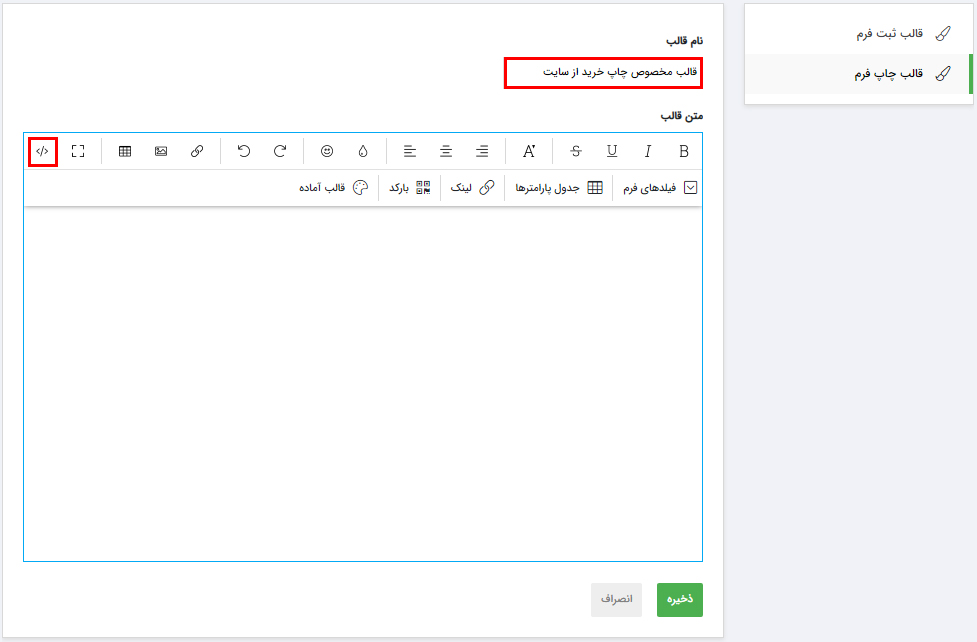Form group printing training with template
design and use of form printing templates
The need to collect form information
Any online form that is designed will generally be shared with the purpose of collecting information, and the information collected will be different for each person. For example, a person who sells his products online using online form should check the registered orders, or a teacher who uses formican online form maker designs online test after the end of the test, it should check the registered information of each student.
Group printing of form information is a method in which by specifying the format and display method, you can print the registered information, which is fully explained below as an example of online form design and training on how to group print information.
How to make an online form?
To create an online form after register on the formican free form builder site, enter the user account and select the form design menu Click on Create New Form. In the opened menu, you can choose an empty form or use the ready forms available in the gallery and make the necessary changes.
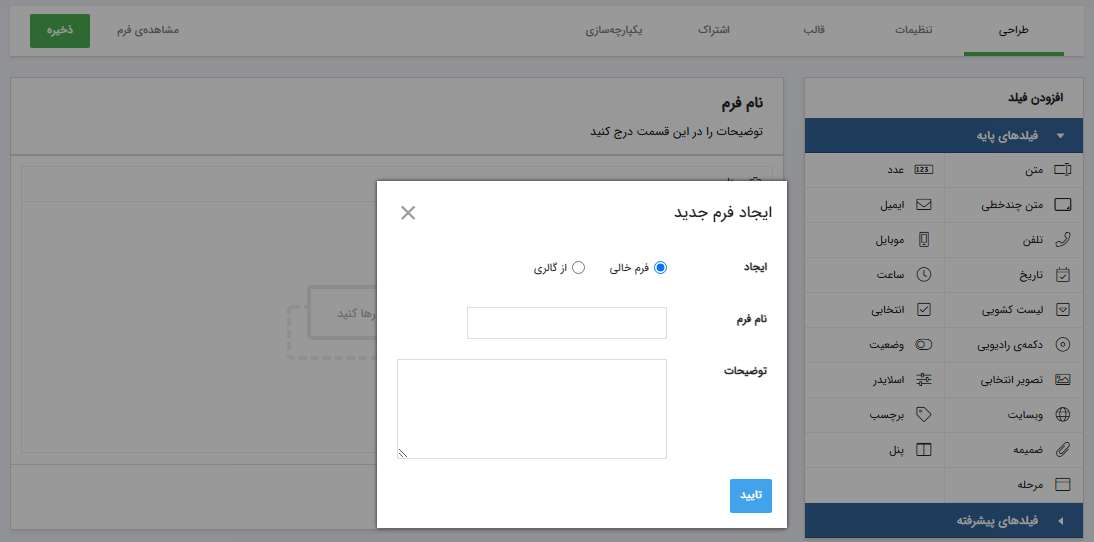
After designing the form and placing the necessary fields in the form, you canSettings tab, form related settings like Email, < a href="https://formican.com/%D8%B1%D8%A7%D9%87%D9%86%D9%85%D8%A7%DB%8C-%D8%A7%D8%B3% D8%AA%D9%81%D8%A7%D8%AF%D9%87-%D8%A7%D8%B2-%D9%BE%DB%8C%D8%A7%D9%85%DA%A9" >SMS,Messenger Bots,online payment and applied the rest of the online form settings.
Designing registration and printing template for online form
If you want to use ready-made templates, by clicking on "ready-made template" you can choose the desired template from among the available templates and by clicking on the text selection field, specify the type of display of the form fields in the printed state, and finally the changes save the
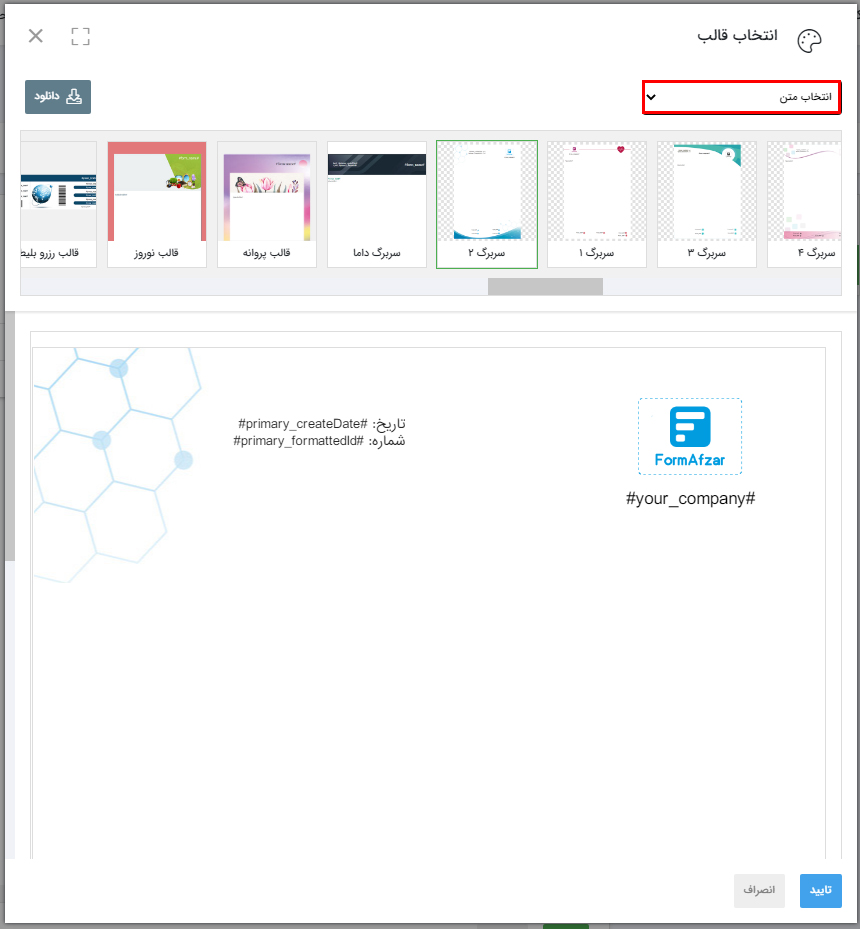
Now, to print a group of registered information, go to the submissions menu and after selecting the desired form from the information search tab, click on the print icon and select "print with template".
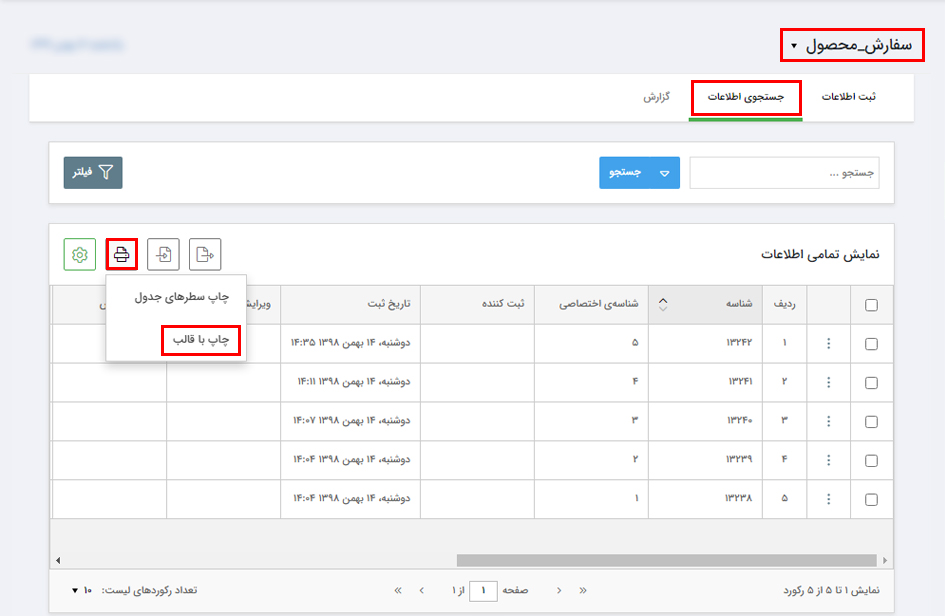
In the opened page, there are settings related to printing, which can be adjusted according to needs.
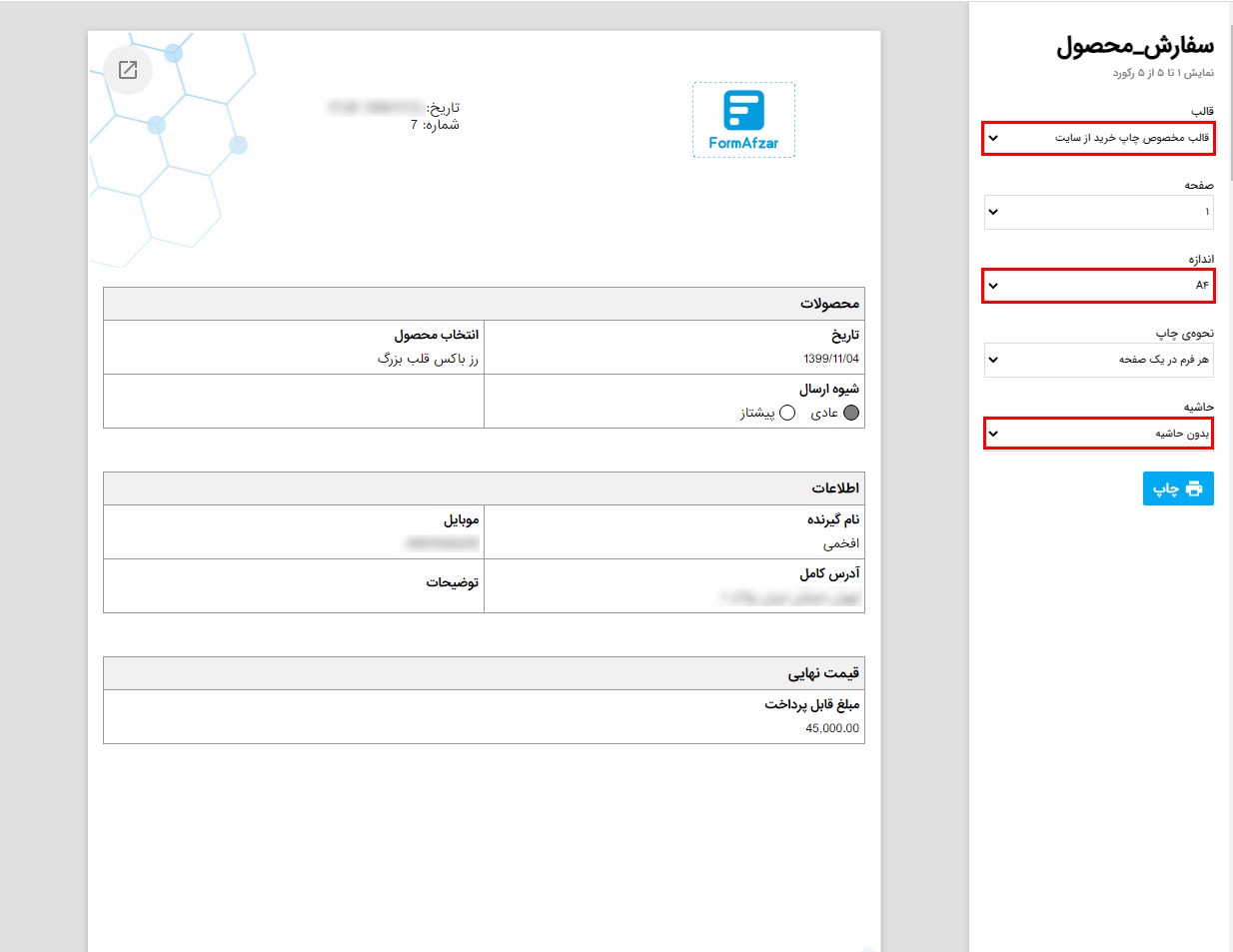
Capabilities of formican form builder
By using the formican form builder, you can design all kinds of online forms and tests and share them on social networks. You can also use form scripts and plugins to place the form on the site.
The following are the unique features of formican free form builder so that you can get to know more about this practical web software.
- Formula field to calculate numbers and score
- Issue an invoice after registering the form
- Receive payment to register the form by connecting to Payment Gateway
- Calculate numbers using Formula field
- Add user to manage and register the form
- Connecting to bot social networks
- Reporting of registered forms with capabilityFilter fields
- Determining the time frame for registering the form
- Sendability email and message< /a> after registering and editing the form
- Setup web hook to communicate with other software
- Ability to edit after registering the form
- Form analysis using Google Analytics