WordPress form builder plugin
Persian WordPress form builder module with advanced features

WordPress form builder plugin
Today, most of the sites are created with WordPress, WordPress plugins allow the user to solve all their needs on the site simply by installing plugins, but in the meantime, if the users of Iranian sites read a form in They face problems when they put their site up.
The form builder plugins available in WordPress are either English or translated and reconstructed for Persian language sites, the main reconstruction of which is turning it from right to left and the solar calendar, etc., but most of the applications of the translated form builders are It works mostly for English language sites.
In this section, we want to introduce the form builder plugin, which was designed by an Iranian expert for Iranian sites, and all its features are designed according to the needs of Iranian sites and Iranian users.
The formican form builder plugin allows users to install the form builder module in their WordPress after designing their required forms and simply put them in their forms. gave
The form builder plugin is free and you will not have any restrictions on placing the form on the sites. By using professional fields, you can easily place completely professional forms in WordPress. Creating professional forms in WordPress can be easily done using the free form builder in WordPress
Form builder plugin installation and setup guide
Download the form builder plugin. After downloading the plugin, enter the management section of your site and select the "Plugins" menu
Download form builder plugin
Direct download of form builder plugin from WordPress website
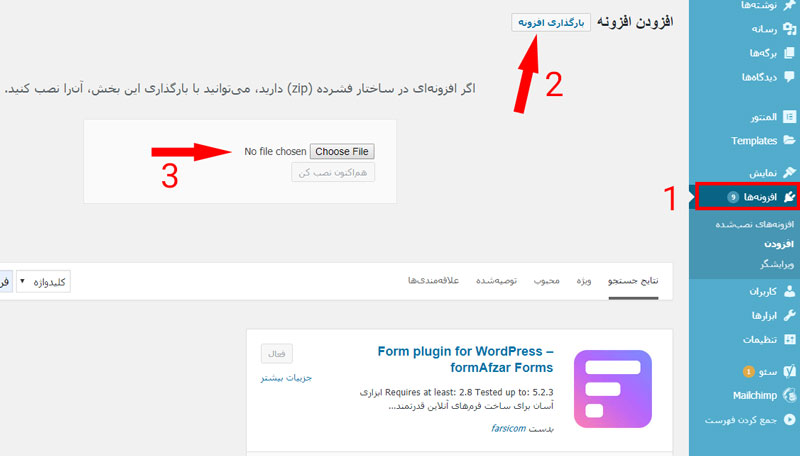
Remember to activate the module after installation.
After the successful installation of the form builder plugin, enter the tabs section and after selecting the "Add block" option in the "Embeds" section, select the formican forms option.
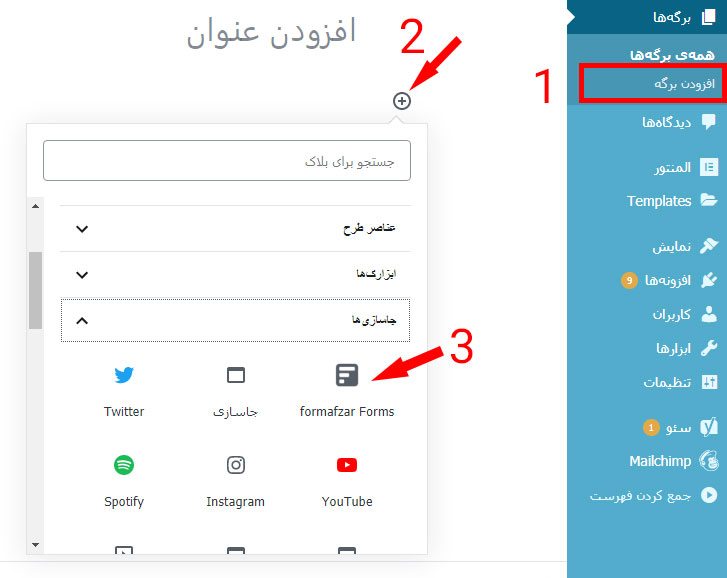
After selecting the formican plugin, you will be asked for "Security ID", "Form ID" and how to display it.
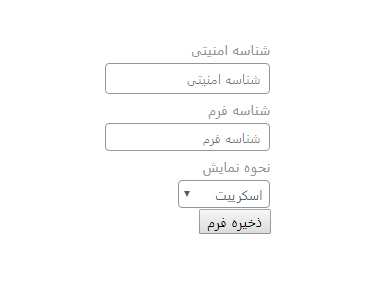
To get information, first create the desired form on the formican site and you can get information about the form builder plugin in the "Subscription" section of the "WordPress" section.
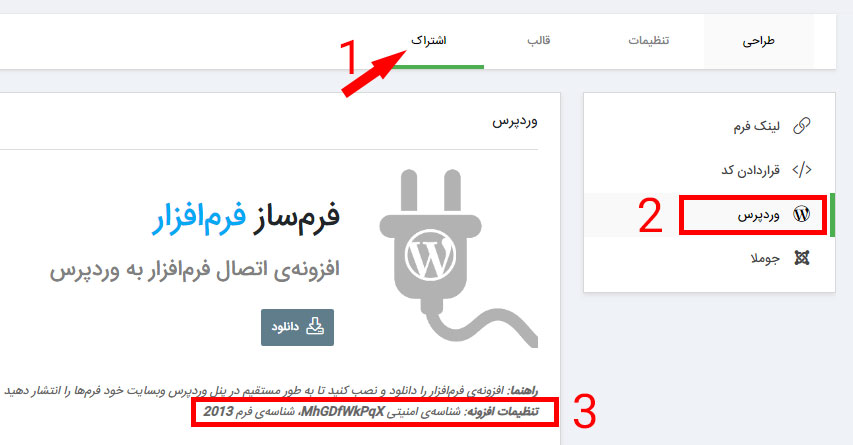
How to display the form builder plugin can be adjusted in 4 ways:
- Script: The form inside the website is displayed in full.
- Link: It is displayed as a link that opens a new page by clicking on the link and the form can be viewed and registered.
- Small window: a link will be displayed on the website, by clicking on that link, a small window will open on the page where the form will be visible inside it
- Floating button: a floating button is displayed on the right side, at the bottom of the screen, by clicking on that windowA small e is opened on the page where the form can be seen and recorded.
After entering the required information, put your page in publishing mode and enjoy using the form builder.
form builder plugin templates in WordPress
In formican, you can choose and use more than 100 ready-made form templates, templates with different and adjustable colors give this possibility to the users of the form builder plugin in WordPress and Joomla to give the appearance Place the form in accordance with the format and style of your website and increase the possibility of attracting and responding in this way. All the templates used in the form builder plugin can be adjusted and changed. To install the templates, enter the section form builder templates and after choosing the desired template, press the button to register the template
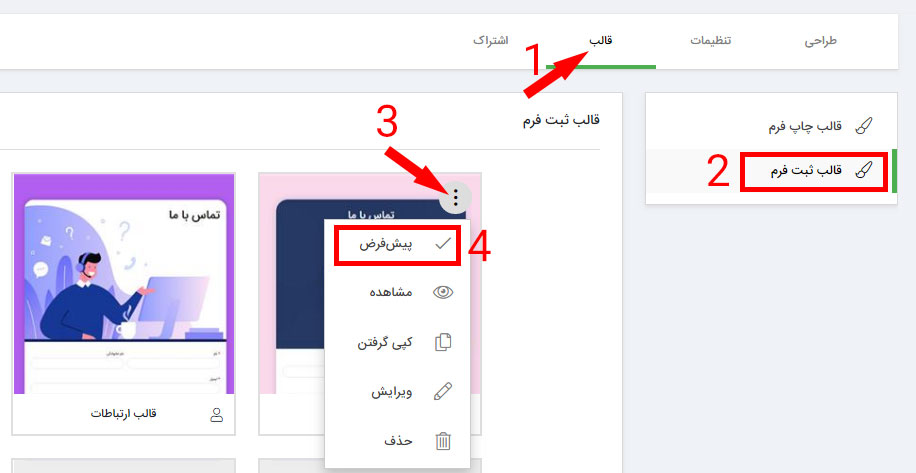
After registering the template, enter the formican form builder panel and edit the relevant form and select "Form registration template" option in the template section, in this section you will see the available templates and select any template you like Default to display the form with the selected format.
Email and SMS notification in WordPress form builder plugin
One of the important uses and needs of sites designed with WordPress is the ability to send email and SMS in WordPress, using the form builder plugin you can easily access these two possibilities, by setting the text of the email or SMS after Registration of the form is sent by users, email and SMS to the person or persons (such as the registrant of the form or other persons).
The WordPress form builder plugin allows you to send notification via email or SMS to the person registering the form or other people after registering the form and editing or completing the form.
This plugin helps you to receive all these notifications automatically with betting is done and you can use the form information in the information text. By installing the best WordPress form builder plugin, many possibilities are provided to you.
Features of formican professional WordPress form builder plugin
- Powerful with easy operation
- Reactionary
- More than 30 types of input fields
- E-mail notification
- SMS notification
- Conditional logic
- online payment
- Set the display context
- multi-step forms
- Google map support
- Possibility of online payment
- sharing template in social networks
- Change the route after registering the form
- Time recording limit
- Restriction of duplicate data registration
- web hook
- Form information history
- Repetition of fields in groups and individually
- Digital signature support
- Form link parameters
- Form printing templates
Online payment with WordPress form builder plugin
Using the WordPress form builder plugin, you can receive a fee for the service or... after registering the form, formican with the possibility of connecting to fixed portals such as "Bank Mellat", "Bank Pasargad", "Bank Parsian" and "Mehr Bank of Iran" and in intermediary sites such as "IDP", "PIR", "BitPay", "PPing", "RayanPay" and "Zarin Pal". Simply add a portal to your website and receive fees for your orders or services from customers. By creating professional forms in WordPress, you can attract more users to your site.
WordPress contact form plugin
One of the primary forms that is created in the WordPress form builder plugin is the contact us form. Every site needs to set up a page to communicate with site users. With the contact us form, users can send their questions or services they need in this form. register forms, website administrators can simply use email and SMS plugins to get notified of the form and respond to the registered forms.
Recruitment form plugin in WordPress

If you are the owner of a company or business and you need to hire a new colleague?! By using the recruitment form module in WordPress, you can collect information and skills of people and make the best decision to identify and hire among those who have filled out the recruitment forms. Receive information in a categorized form and design the form Recruiting in WordPress using the form builder module allows you to have specific recruitment forms for your site.
WordPress service form plugin
A series of services are offered on your website and you need forms to be filled in by site users, the form builder plugin helps you to create your own service forms such as order form, employment form, interview form and so on. .. design and place it on your site, using the professional form builder module in WordPress, it is easy to get the required information.
WordPress purchase order form plugin
For sites that sell services or products or take orders, they need to receive detailed information from their customers, the presence of a professional WordPress form builder plugin will help them to easily create a form. Design and place your order and purchase registrations on the site and receive the cost of your orders and services online.
WordPress survey form plugin
You must have seen survey forms on different sites, by using these forms you can collect users' opinions about a certain position, simply design survey forms and collect various information from your users. By sending poll links on social networks, you can gather many users to register the poll form, the WordPress form builder module allows you to design these forms in a completely professional and beautiful way. .
WordPress payment form plugin

To receive payment after registration of information by site users, it can be easily done using the WordPress payment form plugin, the form builder plugin allows you to pay for your services or orders using intermediate or direct portals. Get it from users online. Using form builder conditions you can specify It will tell you what action to take after the successful or unsuccessful deposit and send the SMS and email of the deposit to the depositor and yourself. All these tasks can be easily done in the WordPress payment form plugin. The best WordPress form builder plugin provides you with all these features easily.
Questionnaire form plugin in WordPress
For research or academic projects, you need to design questionnaires that meet all the needs and dataCollect what you need through the form?! With the help of the form builder plugin in WordPress, you will be able to design professional forms for questionnaires, and you can easily analyze your information using the formican panel and various charts.
WordPress membership form plugin
One of the most used forms on websites is the membership form, the WordPress membership form plugin on websites allows to design membership forms and site users can join the site or in a seminar, conference, etc. By using the practical and professional fields of the form builder, you can get the required information from the user and send an email or SMS to the users after registration.
WordPress newsletter form plugin
Most of the news sites or information sites design the form so that users can receive the newsletters by entering their email information. Using the Persian WordPress form builder plugin, you can design newsletter subscription forms or newsletter forms and send them to Send your users updated and important news.
Representation form module in WordPress
Sites with extensive services need to attract representatives in different cities to offer these services in these cities using their representatives, a professional form in WordPress will help you to get complete information about these representatives and those who request representation. collect and select the best people who have applied.

WordPress multi-step form plugin
In some cases, it is necessary to receive information from users in stages, the form builder allows you to design multi-stage forms and receive specific information from the user in stages, using the multi-form extension. WordPress step by step, you can perform the necessary validations at each stage and with step by step, you can get rid of long forms that are not very attractive to site users and by using the best WordPress form builder plugin, you can create beautiful and Design attractively.
WordPress registration form plugin
One of the most important and useful forms on most sites is the registration form. You have services such as conferences, training courses, camps, coaching courses, etc. on the site, and you need forms to register these people in these courses. You can easily design these forms and start signing up using the WordPress registration form plugin and an advanced and professional form builder plugin.
Examples of forms created in WordPress
- Newsletter subscription form
- Data base form
- Membership form on the site
- Customer complaint registration form
- evaluation form
- order registration form
- Contact us form
- consultation form
- Pre-registration form
- Request registration form
- Collaboration invitation form
- order tracking form
- Project evaluation form
- Personnel work report form
- statistical form
- Refund request form
- Sales representative attraction form
- Product purchase form
- Satisfaction Form
- Questionnaire form
- Job satisfaction measurement form
- order registration form
- Club membership form
- Device repair and service form
The form builder plugin is free and you can use the form builder facilities for free. The best form builder in WordPress allows you to meet all your needs to receive information from users and you can easily manage all these forms using the form builder panel.
formican is a form of SIt is an advanced form of WordPress that is completely in Farsi and various fields that can be used for Persian form builder, it allows to design attractive and professional forms and present them to its users. Buy WordPress form builder plugin in plans Commercial helps you to have useful tools to work with the form builder by using the services provided to these plans. The data entry form is one of the basic needs of most sites designed with WordPress, and by using the form creation plugin in WordPress, all these needs are solved and you can get the information you need from the site users.
Creating forms in WordPress is no longer difficult and you can easily create professional forms. Farsi form builder with many features and professional and advanced settings can be easily used in WordPress.
