Changing the payment port of the form based on the condition
Putting messages and different payment buttons to direct to different payment portals

In formican you can design forms with online payment capability. To For example, you can design a form for selling services and goods and based on the selection Specify the type of service or product and a certain amount to pay.
In the form settings, you can select one of the payment gateways as the payment gateway Choose a form. so that the paid funds are deposited to that port.
The feature that is introduced in this article is the possibility of specifying different payment gateways The basis of the condition is in the form.
Condition refers to various states that occur when filling out the form, such as For example, if the applicant chooses product A in the form, he will pay the deposit to the portal IDP, and if he chooses product B, his deposit will be deposited to Zarin Pal. It is even possible to specify this port change based on more complex combination conditions.
These settings are done in the form settings section, the message section and redirection section.
Considering that the payment button appears after registering the form, you can based on Create different conditions on different message forms with different payment buttons. it's enough Click on the + icon above the messages and new messages with different payment buttons create.
In order to add a payment button to the message, you must click on the link icon and the address Internet and specify the title.
If you click on the arrow icon in the Internet address field, the list of parameters will open
At the end of the list, there are two options, one of them is the online payment link and the other is the link
Pay with another port. The online payment link is the same default port as in the section settings
Online payment is specified. If you want to choose another port, you have to option
Select the payment link with another portal and select your desired portal from the opened list
Select .
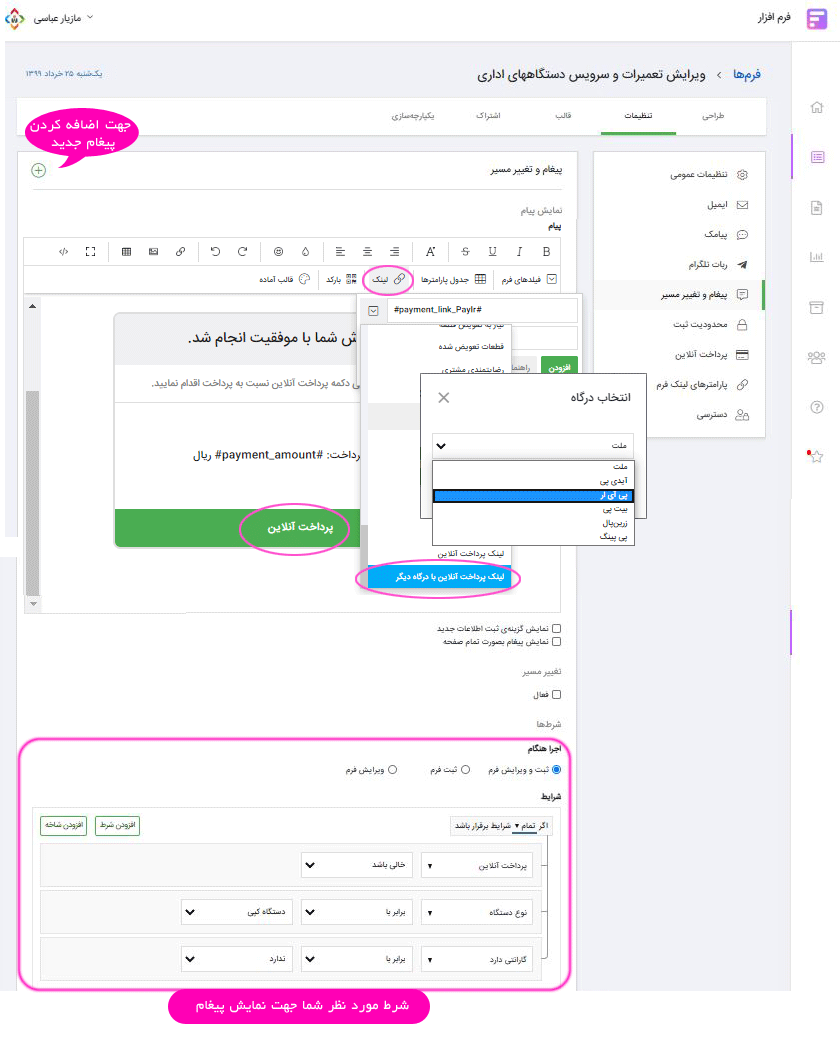
By choosing different portals in the form builder, you can easily manage your deposits in different portals or for different people, different messages for different choices in the form builder gives you the ability to enter You can display different messages for the user in order to better understand and attract the user in the form builder