apply conditions on fields in classic forms
Forms created in most cases are public and its fields are placed in the form considering public conditions. Now, if someone wants a form fills and has conditions outside the form fields, what should be done? The designer of the form should pay attention to such things and consider the conditions of all the people who intend to complete the online form and at the same time design a form with fewer fields. Using online form builder and advanced formican, you can easily design online form and apply all the specific conditions of each field.
If you have a classic form, use the following guide, and if your form is a step-by-step form, use
In the first step, design the recruitment form and put all the necessary fields in the form, taking into account the implementation of all the conditions, then on the field
Click on "gender" and choose "add condition" in the field settings.
Next, set according to the image that if the gender field is equal to male, the duty system status field will be "revealed, otherwise it will be hidden".
After applying the first condition, set the next condition in the same way for the marital status field, if the person is married, the number of children field
to be displayed otherwise to be hidden".
You can easily design online forms and apply conditions to each field.
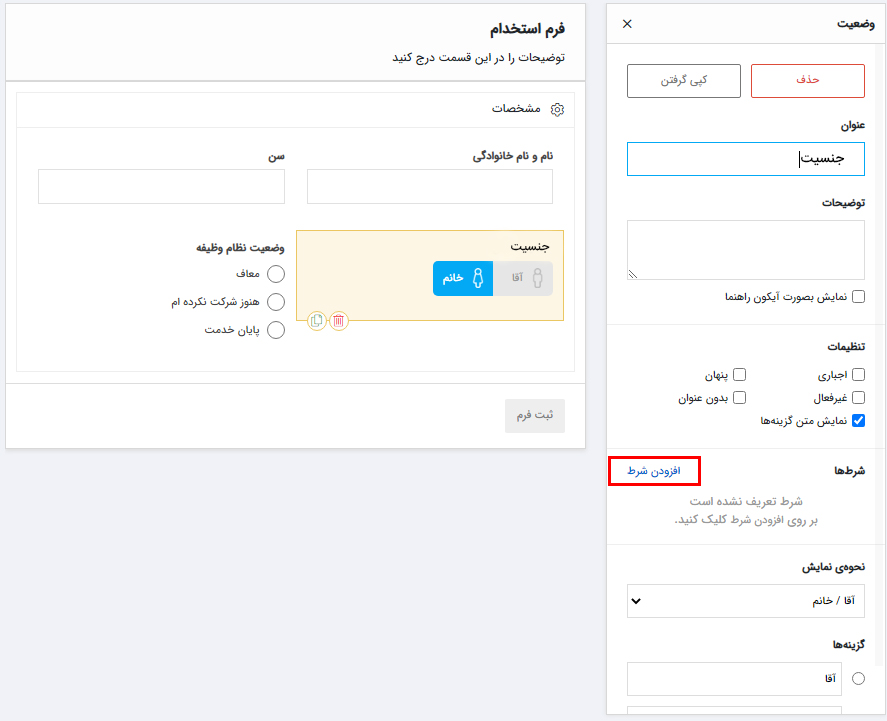
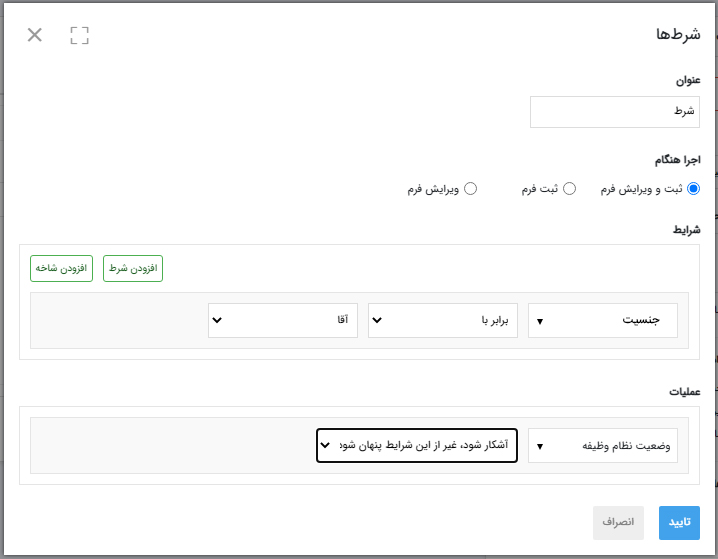
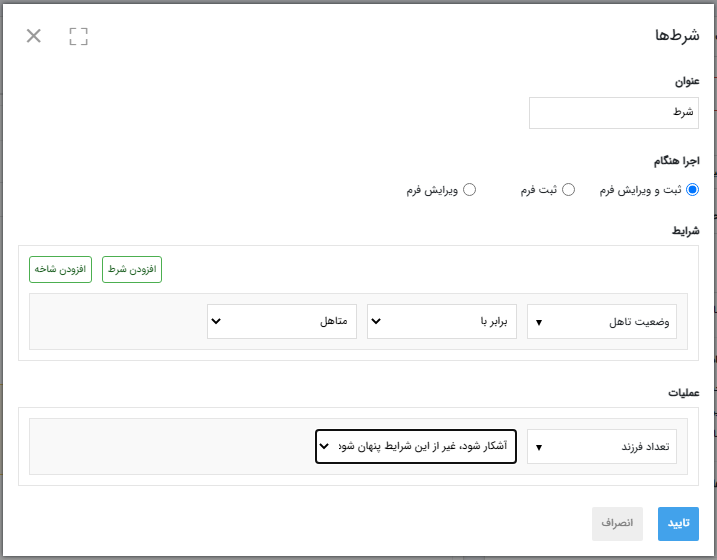
To see a sample of the applied betting form
click