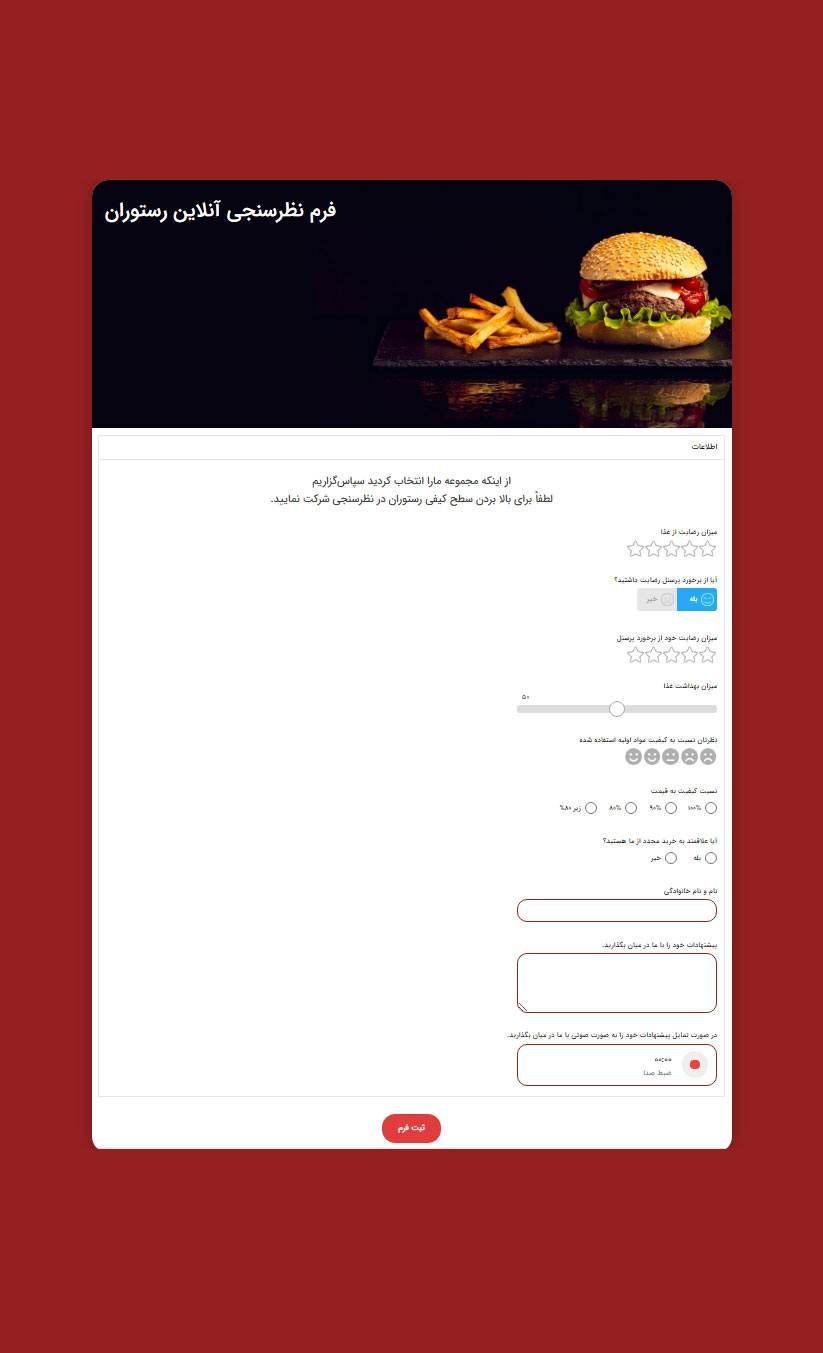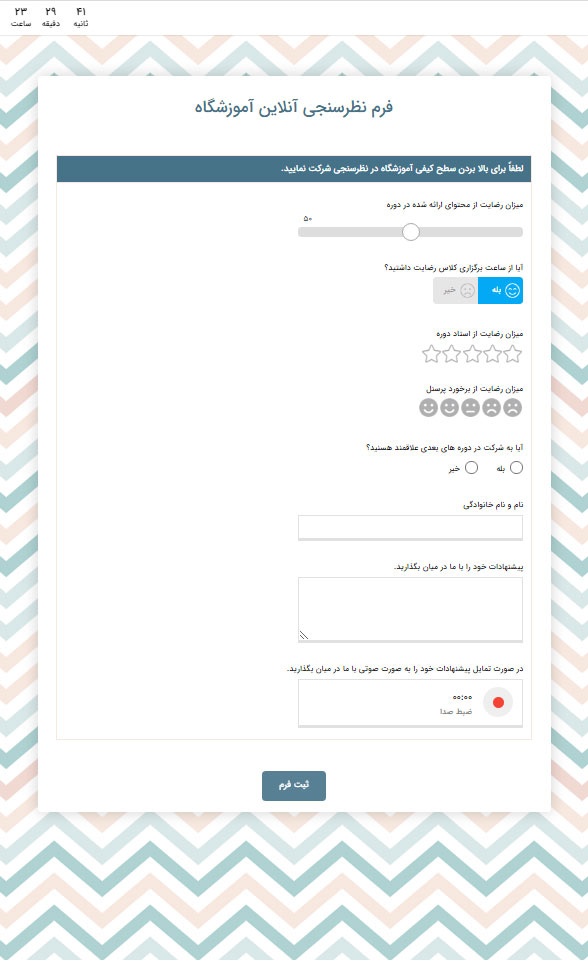free formican survey form
Online survey form design using formican form builder
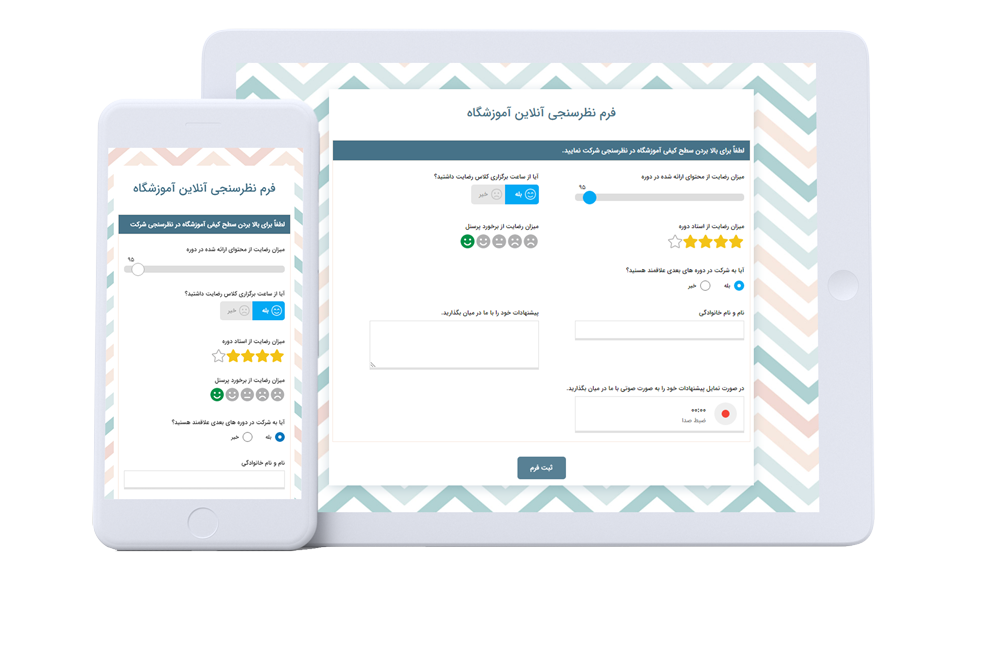
What is a survey?
Survey is the best way to collect information from the audience, and finally, by examining the opinions obtained, an effective conclusion can be reached.
- One of the most basic tasks that every collection needs to maintain old customers and attract new customers and continue its professional activity in the long term is to prepare a survey form. and having surveying the customer is related to the type of performance and knowing what the customer needs or is interested in.
- After a period of time, with the change of demands or with the emergence of new competitors, the taste and needs of customers will naturally undergo a transformation, and the lack of awareness of the changes and the continuation of the previous methods in any collection is not principled, and after a very short period of life The work of the collection will be finished. As it was said, the oldest and best way to know the opinions and wishes of customers is to have a survey form.
- Considering the widespread use of the Internet and the need to use it in most businesses, it can also be mentioned that there is no need for old paper forms anymore and it is easy to Create an online questionnaire

What is an online survey form?
A form that is designed and built on the internet and can be accessed through a link. Form builder Link is sent to the audience and the person can easily answer the questions with a few clicks.
Advantage of using online survey
Using virtual space has become common among the general public, on the other hand, using old paper forms for surveys will be costly. In addition to the cost of paper, printing, pens, etc., if there is a mistake in the design of the questions, or if there is a need to correct one of the questions, all the printed forms should be discarded and the questions edited and printed again. If you use the form builder to create an online survey To be used, changes can be applied with just a few clicks and less than 1 minute without spending money. Another advantage of using the survey program instead of paper forms is that there is no need for people to be physically present, and the form can be sent to people through virtual networks to take part in any part of the world and at any time of the day and night. Take a survey.
Create a survey form now
online survey system
In survey question design software, the general case is that you write the questions in the form firstIt will be shared in the following form that these systems are categorized into free and non-free.

formican, free polling system
formican form builder is a comprehensive system that assures you that a unique and completely dedicated survey form will create In formican, there are more than 25 functional fields, each of which has unique features that can help you create any type of form. formican one Iranian survey site that It is designed to fit any device, including mobile phones, tablets and personal computers, and you can use it at any time of the day or night without any problems. and create survey forms.
Sample online survey form
Features of the form builder
The powerful formican form builder with many capabilities helps you in creating survey forms

various settings of the survey system
linear form design
Designing and displaying the survey form in formican online form builder in two modes "classic display" and "display Linear or stepwise" optionis acceptable In creating the form online if only one question is displayed on each page and you go to the next page to view the next question, you can use a step-by-step form. The advantage of using a linear form compared to the classic one in online survey forms is that a person will not be faced with all the questions at once and will be more motivated and impatient to answer the questions. For this purpose, it is suggested to use linear or step-by-step forms for better conclusions at the end of the survey.
Apply restrictions in the register
In the online survey forms, you can limit the registration of information using IP and device in order to prevent the registration of information more than once by each person, as well as limitation based on parameters. The form is also possible, which prevents the registration of similar information such as (name, mobile, email, etc.).
determining the interval when
Considering the time frame for the survey form, it is possible to limit the survey in terms of time and make the form available only at the specified time, so that people's opinions can be expressed only at the same time. Time received.
One of the important features of the survey site is the ability to report on the registered information of customers and students. Reporting can be filtered based on multiple values and get only one set of information.
Receive the output file as Excel
If you need to receive the recorded information from the survey questionnaire at once, you can use the Excel output function of formican form builder. He filtered the reports based on desired values and took Excel output from them.
Display and send reports
One of the unique features of the formican online form builder system is that, in addition to the feature of preparing a report for the creator or creators of the form, you can
You can also display or send the received results to the registrant immediately after registering the survey form. This means that the registered information of the people in the survey can be displayed accurately based on personal criteria such as the average of comments received or the number of people participating in the survey, etc., and with another feature of this system, sending Email to the registrant after registering the form to thank him or send him the results of the reports.
Designing different types of questions:
- Multiple choice question using radio button field
- Descriptive question using multi-line text field
- Image question using tag field and multimedia field
- Multiple choice image quiz using selectable image feed
- Audio and video question using multimedia field
- Questions that require the student to draw a figure or handwritten text using the attachment field
- True/False question using status field
- Audio question using the audio recording feature in the attachment field

What is Google Form and what are the differences with Iranian form builder?
Google Form is a free and practical program for creating a form that you can use only through a browser without the need for any software. It is easy to use Google form builder and you can create various survey forms, registration form and online test Design a form with Google and send it to your users to collect information. Google Formsaz besides its many advantages, it also has some problems and it faces limitations especially for Iranians.
The first and most important issue is the lack of Google form builder support for Farsi and its calendar. As a result, you will always face problems for Persian forms and especially specifying the date. Another one of the most important features that are of interest to users in the online form is the ability to connect to the payment portal and receive payment online, which is available in the use of Google Form This is not possible, and Google Form Builder is not applicable for businesses that want to include the form in their site. The mentioned items were only some of the limitations of free Google form builder, but what are the suggestions to fix the mentioned items? What Iranian software can be used to create an online form?
Iranian form maker formican, the best alternative to Google Form
According to the things mentioned in the limitations of Google Form for Iranian users, we will come to the conclusion that the best way to create an online form is to use Iranian online form builder which is suitable for Iranian forms. formican online form creation software is the best alternative to Google Form for users who can create free survey forms, registration forms, tests Online and design many types of forms and if you want, put them on your site and connect them to payment portal. Collecting information and registering documents with formican form builder will be more practical and advanced than Google form.
formican form builder features
- Authentication People participating in the survey form
- Receive Digital signature From the registrant of the form
- Place the form on the site using script or WordPress plugin < /li>
- Possible formulation and calculating numbers and dates
- Provide tracking code to any person (for example to participate in a lottery)
- Ability to connect to the payment gateway
- Possibility of sound recording
- Connection Messenger bots On social networks
- Print information recorded using Templates Beautiful print form

FAQ
What should be done to create an online survey form?
First, register in the form builder web software, then start designing the questions.
Is survey creation software free?
If needed, is it possible to support and train the form builder?
Do you have to go to the panel to receive the registered answers?
Is it possible to place a survey form on Instagram and other social networks?
Can the collected information beZaresh prepared?
Yes, in addition to reporting for panel users, it is also possible to display or send a report to the registrant immediately after registering the form.